Windows PowerShell scheduler
In our constant effort to create simple monitoring solutions we now have a Windows PowerShell scheduler that allows users to drop in simple Powershell scripts to monitor values from Windows applications and report them back into the mutiny monitoring system.
Although a relatively simple but powerful programming language, powershell is difficult to run periodically as the Windows task scheduler has limitations. Our new scheduler uses a simple GUI interface for control of the Powershell scripts.
Choose from a selection of pre-built PowerShell scripts or write your own from our examples.
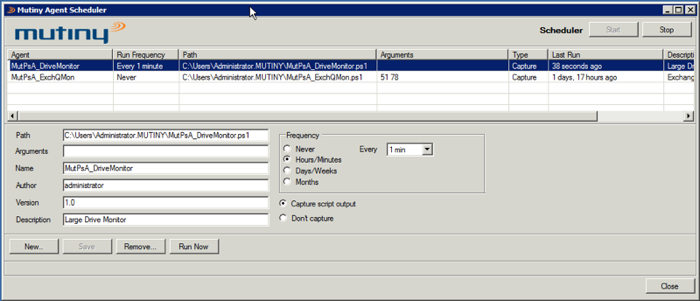
Installation Instructions
- 1. Download and install the WPS version 1.0.40.0 (Requires .net 4.0)
- 2. Download one of our PowerShell agents.
- 3. Add the custom remote agent to the mutiny node.
- 4. Browse the PowerShell Solutions pages
**Installation Tips.
Before installing ensure that the server has the SNMP service installed (add to mutiny first)
If the scheduler fails to install first time round, trying running the installer from a CMD window run as administrator.





