June Newsletter
Hello Everyone
The team have been working hard on updates to the Mutiny system with lots of performance tweaks and new methods to significantly increase the speed of polling and responsiveness of the front end.
Over the last 6 months, we have been working on a large project that integrates Mutiny network management with ServiceNow®, a CMDB and a bespoke management portal, for a large MSP, based in northwest England. After some tuning, Mutiny was easily able to meet the requirement of monitoring 14,000 SNMP devices every minute, but we have also spent considerable development time going through the back-end of the product, the Web-based front-end and the API, to make a large number of performance improvements that will benefit every Mutiny customer. All of these enhancements have been added to the standard Mutiny-Upgrade bundle, which can be downloaded from our Website.
New "Free Space" disk monitoring option
The latest Mutiny release adds a frequently asked-for option to monitor disks by free space. With storage sizes gaining over the last few years, percentage remaining is no longer a convenient way to alert on a filling disk, so this new method allows you set a remaining size to alert on diminishing space on the storage.
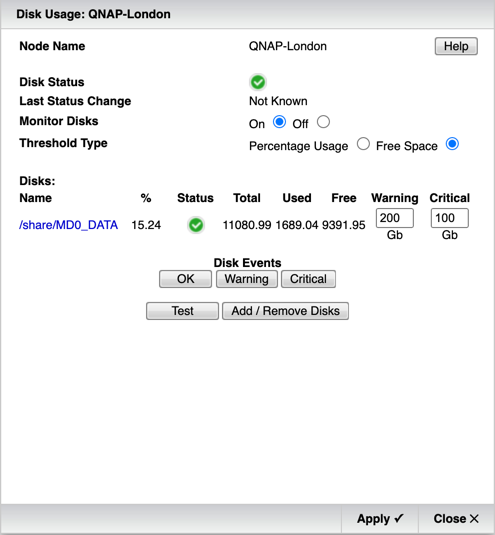
Understanding Traps
We are often asked "How do we import an SNMP-MIB file into Mutiny"? The most common need for this is to provide a deeper understanding of the SNMP traps and informs that can be sent by some monitored devices to alert the network-management system of problems that they have encountered. Examples include, imminent hardware or software failures or resourcing issues (etc.). On the most basic level, the MIB can be used to translate the numerical object identifiers (OIDs) contained in the traps, into basic textual information that is more human readable.
But, with the Mutiny system we go a lot further than this by examining the traps received and making a better judgement on what the reported message should be and which Mutiny Status (Critical, Warning or purely informational) should be assigned. However, most traps are sent by the devices in response to problems that have occurred, but they may not always sent an informational trap when things return to normal. For this reason we always prefer to regularly poll all the devices and create an "Adapter" that understands the SNMP values that are received, stores them in a form that presents the data in a consistent manner and creates additional display options such as graphing.
Mutiny are happy to receive new mibs from you if you have a new piece of equipment but we also ask that you give us some additional information like an SNMP walk to go with it. See; https://mutiny.freshdesk.com/a/solutions/articles/13000048818 for more information.
Mutiny API updates
A number of new methods have been added to the Mutiny API, be sure to ceheck out the API document page for details.
WSUS updates required agent
This is a particularly useful agent that runs on a Windows server, checks for required updates and sets the agent to Warning if you are missing any.
This agent can be run using our free PowerShell scheduler on your servers and the agent receiver added to the appropriate node in on your Mutiny system.
We run ours hourly and include an option to update the defender signature files every time it runs. Thereby ensuring your windows defender is always bang u to date. Find the agent in our Mutiny Community ShellStore.
Remember, if you create your own agent, share it with us so we can add it to the Community ShellStore.
